Piscataway, New Jersey, February 18, 2016
Lumos Learning released an upgrade to EdSearch to help educators and students save resources that match learning objectives into convenient resource kits. With this new functionality, teachers can create resource kits that help students master one or more standards. Resource kits can include sample questions, videos and mobile apps. These engaging learning resources can be easily assigned to students to supplement classroom instruction. Students can independently use this tool to discover and practice topics of their interest.
Commenting on the launch, Mukunda Krishnaswamy, CTO and Founder of Lumos Learning, said, “This release of edSearch is transformative! It revolutionizes the way in which students and educators discover and use learning resources.”
EdSearch is a comprehensive directory of educational videos, apps, books, audios, websites, organizations and more. With EdSearch, users can discover hundreds of learning resources based on keywords, standards, subjects, grade, etc. The database also includes thousands of grade-appropriate practice questions, worksheets, and lessons.
Lumos Learning worked on the thought that it is not only necessary to help educators find relevant resources but also put together their own resource kit or lesson. The educators can locate the required resources by clicking on EdSearch from the “Resources” menu.
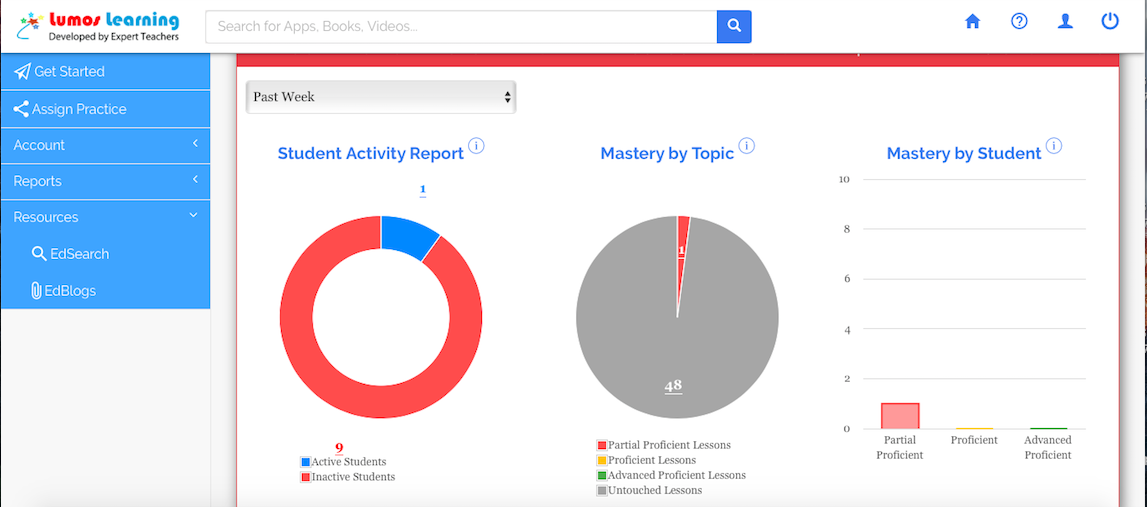
This can have any type of resource and it will give the teachers an option to assign it to student accounts. The educator can select the required type of resources which they want to assign to their students.
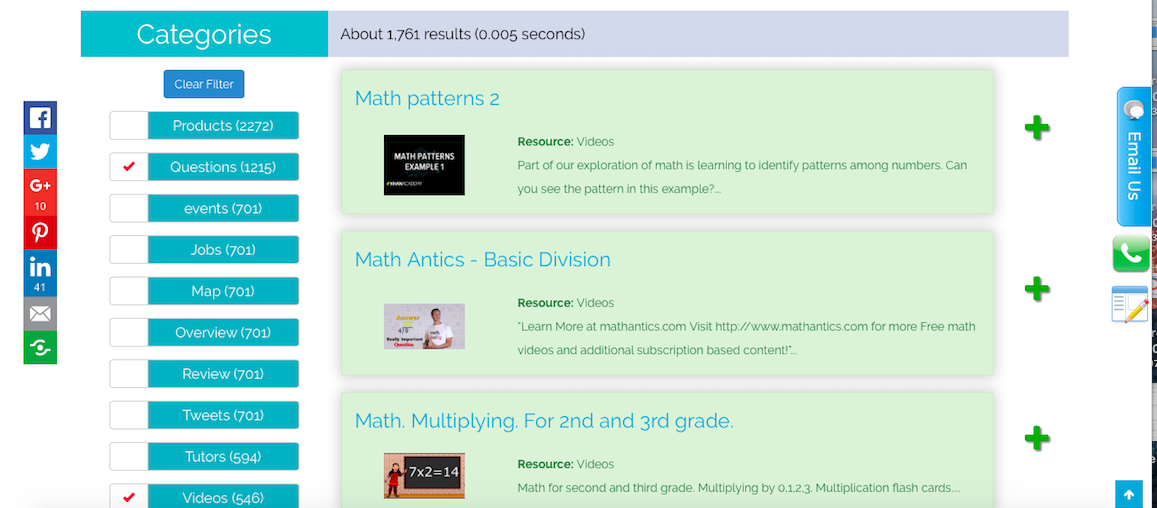
Add the required resources by clicking on the “+” next to the resource. The videos, apps, questions or worksheets can be assigned to a particular student or to all the students in the class. This can be done by clicking on the assign button. If the educator wishes to experience it before assigning, it could be done with the help of “Try yourself” button on the same page.
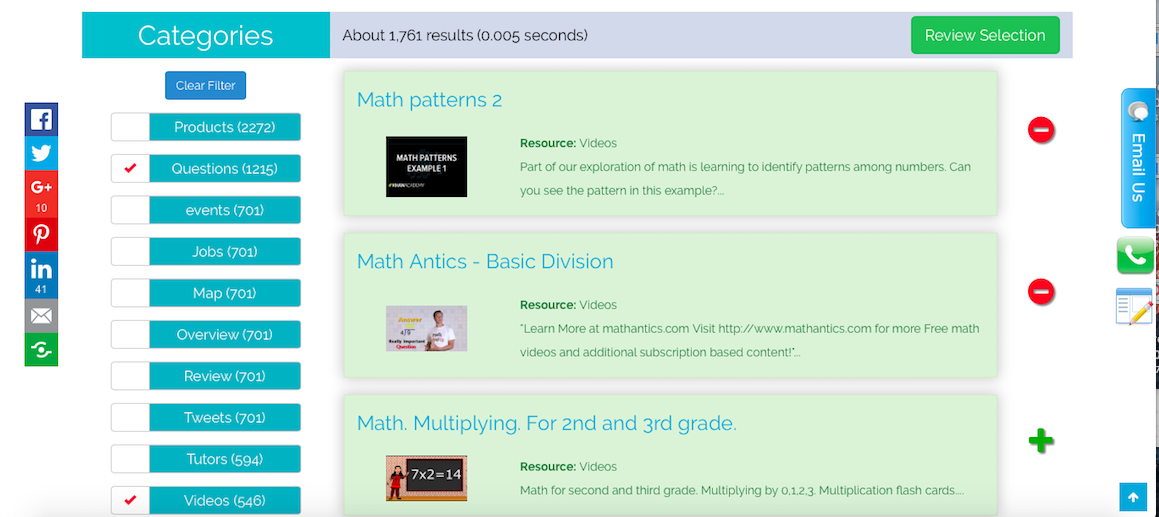
When the assign button is clicked, a list of students in the class is displayed and the teacher / educator can assign it either to the entire class or to particular student and then Submit to make it available to those students chosen.
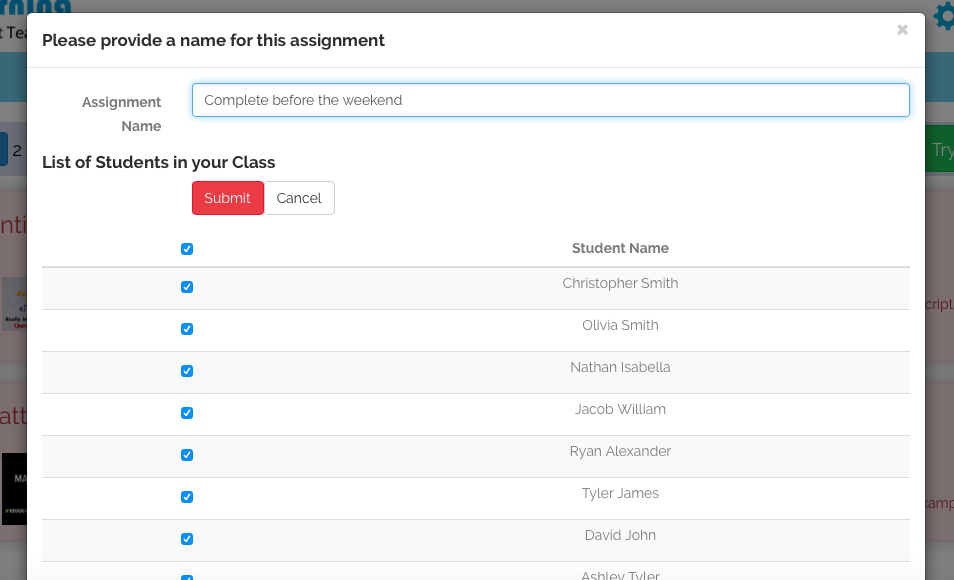
To experience EdSearch as a teacher/educator and to know more, click here
About Lumos Learning:
Lumos Learning is a publisher of innovative learning resources and technology tools. It was started in 2007 and is based in Piscataway, New Jersey. The Lumos Study Program supports elementary and middle school educators in their effort to reinforce and extend the classroom learning experience. The program provides engaging learning resources, rigorous assessments, and insightful analytics for students to succeed on the standardized tests.
For more information, Contact:
Alice.Moore
888-309-8227
alice.moore@lumoslearning.com
